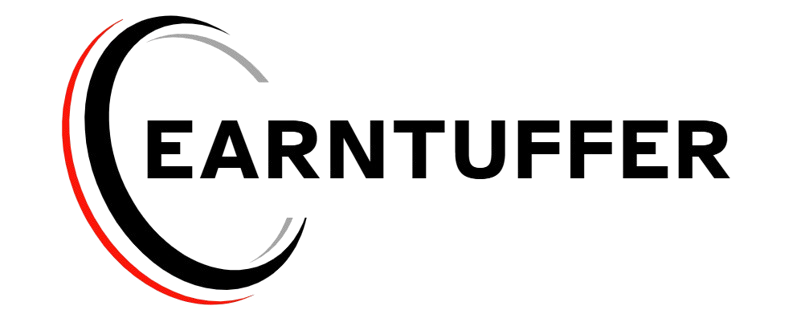Apple’s Dynamic Island changed the way folks use their iPhones. Since it showed up on the iPhone 14 Pro and Pro Max, that old chunky notch now moves, shifts, reacts – giving live updates, alerts, or quick app actions without skipping a beat. Here’s the full picture: what it does, how to tweak it your way, smart shortcuts, little-known hacks, plus what might come next – all spelled out straight.
What Is Dynamic Island?
The Dynamic Island swaps out the old-school notch by mixing tech and design in a smooth, moving layout. Instead of covering up the selfie cam and Face ID bits, Apple turned them into a flexible screen zone that grows or shrinks on the fly – showing updates, warnings, or running tasks as they happen.
Not only does it tweak how things look – it flips how you juggle tasks and tap around your iPhone. With its smart awareness, the Dynamic Island jumps in when needed, flashing live info from apps like Music, Maps, or FaceTime – so you stay right where you are. Instead of interrupting your flow, it slides in quietly through active alerts. Whether you’re chatting or navigating, updates pop up without forcing exits.
How Dynamic Island Works
The Dynamic Island works by using smart animations along with an OLED screen, linking up smoothly with alerts from your phone and outside apps. If there’s a message or something running in the background, that area grows to show what’s happening. As soon as things wrap up, it closes down into its small bar shape again.
Some common Dynamic Island activities include:
- Pick up or ignore incoming calls right from the lock screen – no need to launch the Phone app.
- Timers or alerts – Keep track of leftover minutes.
- Listen to tunes – See track names, cover pics, then play or pause whenever.
- See if your AirPods are linked – know right away when they connect.
- Navigate easily with real-time step-by-step help – keep on track without hassle.
- Keep up with live stuff – see game results as they happen, follow your cab’s route, or check if a flight’s on time.
This smooth motion turns the interaction into something that works well while still being a treat to look at – truly matching how Apple approaches design.
Dynamic Island Features and Functionalities
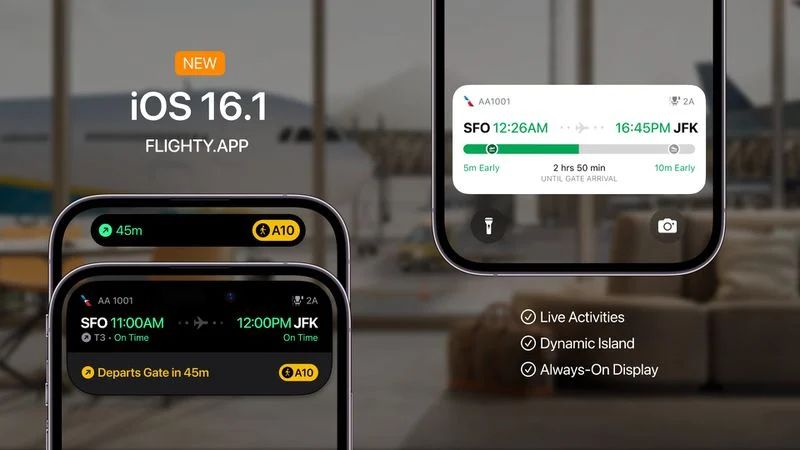
1. Live Activities Integration
What grabs attention? Live Activities – apps can now display live info straight inside the Dynamic Island. Like this:
- Follow your meal’s route without swiping open your phone.
- Keep an eye on game results or check how events are going.
- Track your Uber or Lyft trip in real time.
This thing turns Dynamic Island into a live-updating tiny hub for your online world – keeping everything running nonstop.
2. Multitasking Made Easy
While you’re talking to someone, the Dynamic Island shows your route too – both right there together. It handles two things at once without slowing down. One task runs alongside another, clear and easy to see. Doing more in one glance makes everything feel quicker.
3. Seamless App Integration
Apple’s letting outside devs try out Dynamic Island, sparking new ideas. Spotify, WhatsApp, YouTube Music – Nike Run Club too – are now using it in clever ways for instant updates.
4. Elegant Visual Feedback
Dynamic Island works well – on top of that, it looks great. Animations glide from one state to another, so using it feels easy, almost like second nature. When the pill shape grows, shifts, or shrinks, it moves in a way that’s sharp yet smooth, something most gadgets can’t keep up with.
How to Customize Dynamic Island
Though Apple restricts tweaks to keep things consistent, folks still adjust alerts and decide which apps run Live Activities. This is how you tweak those settings:
- Head into Settings, then tap Face ID and Passcode, next pick Dynamic Island.
- Select individual apps to show up in the Dynamic Island.
- Turn Live Activities on or off through Settings, then go to Apps, pick Live Activities. Use the toggle there to control it – either switch it off completely or leave it running.
- For tunes or chats, tweak alerts through the Control Center using your vibe.
Even if you can’t tweak how it looks, you’re still able to adjust how the island acts based on what you like.
Dynamic Island in Everyday Use
The real charm of Dynamic Island shows up in everyday moments. Take checking messages – instead of opening an app, you just glance at a live update floating there. Need directions? It quietly pulses with turn-by-turn hints without taking over your screen. Music control slips right into the notch, so pausing or skipping feels like second nature. Even timer alerts appear gently, no pop-ups needed. Each interaction flows without breaking what you’re doing
- When you play a song, the Dynamic Island shows the cover, title, plus ways to control it right away.
- You’re on a FaceTime or voice chat – check how long you’ve been talking, flip the mute switch, or hang up fast right from the lock screen.
- Apple Pay: See a quick sign show up on the island to know your payment went through.
- See your battery level + get alerts when plugged in – smooth updates without hassle.
- AirDrop or screen recordings? Track transfers along with how long recordings last – simple like that.
Folks get things done quicker, easier, or just smoother – proof that Apple builds looks into how stuff works.
Dynamic Island on iPhone 15 Series
The iPhone 15 range now includes Dynamic Island on non-Pro versions too – Apple rolled it out across all models for consistent use. Instead of being limited, everyone gets access, so the feel stays the same no matter which one you pick. Thanks to a livelier screen and snappier effects, interactions run quicker, feeling way more fluid during everyday tasks.
Folks using outside apps now tap into the island more, while fresh iOS upgrades keep rolling out Live Activity tools – so it stays ready for what’s next.
Tips and Tricks for Maximizing Dynamic Island
To get more from Dynamic Island, try these real-life tricks:
- A tap starts the app – hold longer to spread out the island so you can use it fully.
- Link your AirPods right – see power status fast as they connect.
- Listen to tunes? Skip tracks – no need to wake your phone.
- Keep up as things happen – try a trusted sports app or delivery service that shows live scores right on your phone.
- Show it alongside Always-On Display – let Dynamic Island stay lit so you see updates live but save power.
Once people get how the moves work with the setup, they can actually use everything Dynamic Island offers.
The Future of Dynamic Island
Apple keeps pushing new ideas, hinting that Dynamic Island’ll shape how iOS changes over time. Coming upgrades might:
- Expand customization options.
- Hook up to extra outside tools.
- Boost alerts using AR plus artificial intelligence.
- Boost real-time updates on worldwide happenings.
As Apple tweaks this tech, Dynamic Island might grow smarter and more engaging – linking real-world actions with digital ones in smoother ways.
Why Dynamic Island Matters
Instead of covering up the front camera, Apple made it useful – turning a small screen notch into something you can actually interact with. This change shakes up typical phone layouts by making space work smarter. The feature mixes practicality with sleek looks, showing off Apple’s knack for clever engineering. By doing more with what’s already there, it feels fresh without trying too hard.
It’s not only about looks – it actually helps your phone respond to what you’re doing right now. When handling calls, using maps, or watching real-time updates, this feature stays handy while fitting smoothly into the screen flow.
Conclusion
Apple’s Dynamic Island does more than fill a screen cutout – think of it as a bold step toward smarter phone use. This feature proves clever looks paired with sharp tech can blend into something smooth and fun to tap through. Instead of cluttering your view, it helps you stay focused, linked up, or simply entertained without getting in the way.
If you’re thinking about upgrading your iPhone, Dynamic Island might just win you over. This feature mixes clever design with real-world use in a way that changes how phone screens work.